Interactive Web Development Life Cycle Infographic
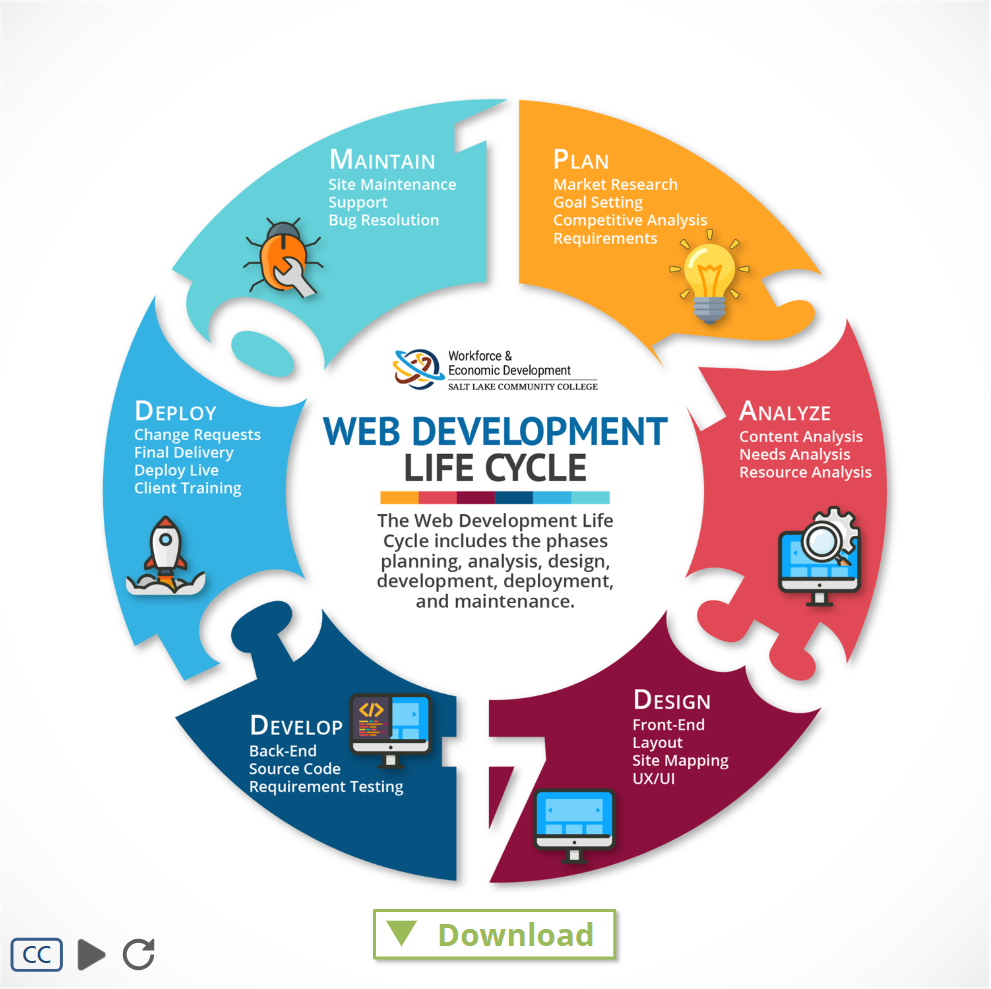
Project Overview
Developed an interactive infographic to teach web development students about the structured approach to creating successful websites. This educational tool breaks down the web development life cycle into six distinct phases, each with detailed explanations and practical considerations for real-world application.
Challenge
Web development students often struggle to understand the systematic approach required for successful project delivery. They needed:
- Clear visualization of the development process phases
- Interactive exploration of each phase’s components
- Practical questions to guide their thinking in each phase
- Downloadable reference materials for future projects
Solution
Created an interactive infographic featuring:
Six Development Phases
- Planning: Market research, goal setting, competitive analysis, and requirements gathering
- Analysis: Content analysis, needs analysis, and resource evaluation
- Design: User experience design, site mapping, and layout development
- Development: Back-end functionality and requirements testing
- Deployment: Final delivery, publishing, and client training
- Maintenance: Ongoing support, updates, and bug resolution
Interactive Features
- Clickable Phase Navigation: Students can explore each phase independently
- Guided Questions: Strategic questions to help students apply concepts
- Visual Learning: Clean, professional design that enhances comprehension
- Downloadable Resource: Printable version for offline reference and note-taking
Educational Approach
Learning Objectives
The infographic addresses key learning outcomes:
- Understanding the systematic nature of web development
- Recognizing the importance of each development phase
- Learning to ask the right questions during project planning
- Developing professional project management skills
Instructional Design Features
- Progressive Disclosure: Information revealed step-by-step to prevent cognitive overload
- Real-World Application: Practical questions that connect theory to practice
- Visual Hierarchy: Clear information architecture that guides learning
- Reference Integration: Designed to support ongoing coursework and professional development
Technical Implementation
User Experience Design
- Intuitive Navigation: Clear visual cues for interactive elements
- Consistent Layout: Unified design language across all phases
- Accessibility: High contrast and readable typography for all learners
- Mobile Responsive: Optimized for various devices and screen sizes
Content Architecture
- Modular Structure: Each phase stands alone while connecting to the whole
- Practical Focus: Emphasis on actionable insights and real-world application
- Question-Driven Learning: Strategic prompts that encourage critical thinking
- Resource Integration: Seamless connection between digital and print materials
Results & Impact
- Enhanced Understanding: Students demonstrate improved comprehension of systematic development approaches
- Practical Application: Course instructors report better project planning in student work
- Reference Usage: High adoption of downloadable materials for ongoing projects
- Professional Development: Students apply life cycle concepts in internships and entry-level positions
Educational Value
This interactive infographic demonstrates how complex processes can be made accessible through thoughtful instructional design. By combining visual storytelling with interactive exploration, students develop both theoretical understanding and practical skills essential for professional web development.
The project emphasizes the critical importance of systematic thinking in web development, helping students move beyond ad-hoc approaches to structured, professional methodologies that ensure project success.
